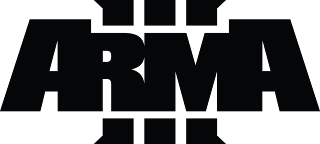
Arma 3で実装されているNATO 5.56mmと7.62mm弾や全ての弾頭が与えるダメージを現実的にする NATO 5.56mmと7.62mm弾 ダメージ調整アドオン がBIフォーラム上で公開されました。
このアドオンはコンフィグを変更することで標準の弾薬のみならず、アドオンで追加された弾薬にも対応可能となっています。
ユーザーが他のアドオンに対応するには pboを解凍 し、コンフィグを編集する必要があります。例として下記のコードが例示されています。
コード
:
class CfgPatches
{
class Redfield_Bullet_Hits_Value //アドオンがコンフィグ ビューワでどのように表示されるか。独自の名前を指定できるThis is how your addon will appear in the cfg viewer. You can name it whatever you want to reflect your units specific configuration
{
units[] = { };
weapons[] = { };
requiredVersion = 1.000000;
requiredAddons[] = {
"A3_Weapons_F", "A3_Weapons_F_beta", "mas_weapons", "Ej_u100" //適用をさせたいアドオンを追加 Add any addons you are using that add new magazines to the game that you want to adjust.
};
};
};
#define hitvaluecoef 8 //追加するダメージ量 This is the magic number. The hit value coefficient is how we modify the damage output on any particular round. Mao uses 7 and I use 8. These are both very good numbers if added
//However you can also choose to multiply this number below and change it to 2-3 but adding works best and Ill show you why.
//for 5.56 hit value 8 + hitvaluecoef (8) = 16 so basically x2 damage on 5.56 but for more powerful rounds x2 damage can cause unwanted results like .50 machine guns overpowered.
//using + gives diminishing returns on larger caliber weapons so the formula below works best.
class CfgAmmo
{
class BulletCore ;
class BulletBase : BulletCore
{
hit = 8 + hitvaluecoef;
};
class B_556x45_Ball : BulletBase
{
hit = 8 + hitvaluecoef;
};
class B_mas_556x45_Ball : BulletBase //アドオンで追加された弾頭に効果を適用させたいなら弾頭名を追加する
//In this area you can add any new rounds you want to be effected by the addon. You can see I have added Massi's 5.56 and others.
{
hit = 8 + hitvaluecoef;
};
class B_mas_556x45_Ball_T : B_556x45_Ball
{
hit = 8 + hitvaluecoef;
};
class RH_556x45_B_Mk262 : B_556x45_Ball
{
hit = 10 + hitvaluecoef;
};
class TB_556x45_Ball : B_556x45_Ball
{
hit = 8 + hitvaluecoef;
};
class B_56x15_dual : BulletBase
{
hit = 8 + hitvaluecoef;
};
class B_65x39_Caseless : BulletBase
{
hit = 10 + hitvaluecoef;
};
class B_65x39_Minigun_Caseless : B_65x39_Caseless
{
hit = 10 + hitvaluecoef;
};
class B_762x51_Ball : BulletBase
{
hit = 12 + hitvaluecoef;
};
class B_mas_762x51_Ball : B_762x51_Ball
{
hit = 12 + hitvaluecoef;
};
class B_mas_762x51_Ball_T : B_762x51_Ball
{
hit = 12 + hitvaluecoef;
};
class B_762x51_Minigun_Tracer_Red : B_762x51_Ball
{
hit = 12 + hitvaluecoef;
};
class B_408_Ball : BulletBase
{
hit = 21 + hitvaluecoef;
};
class B_12Gauge_Slug : BulletBase
{
hit = 24 + hitvaluecoef;
};
class ShotgunBase ;
class B_12Gauge_Pellets : ShotgunBase
{
hit = 8 + hitvaluecoef;
};
class B_9x21_Ball : BulletBase
{
hit = 5 + hitvaluecoef;
};
class B_127x33_Ball : BulletBase
{
hit = 18 + hitvaluecoef;
};
class B_127x99_Ball : BulletBase
{
hit = 27 + hitvaluecoef;
};
class B_127x99_SLAP : B_127x99_Ball
{
hit = 34 + hitvaluecoef;
};
class B_127x108_Ball : BulletBase
{
hit = 27 + hitvaluecoef;
};
class B_127x108_APDS : B_127x108_Ball
{
hit = 34 + hitvaluecoef;
};
};
導入されているアドオン名や弾頭名はエディタ内のCfg Viewerから確認が出来ます。
アドオン名を確認するには"CfgPatches"を、弾頭名を確認するには"CfgAmmo"から確認が可能です。




0 コメント:
コメントを投稿